Choosing What’s right for You: How to Build a PC
Prebuilding Stage:
PC building may seem difficult and scary, but with proper knowledge it is a simple process to complete. The very first step in PC building is to figure out why you are building this PC. This is a very important question to ask because it will help you establish a budget and obtain the necessary components. Once you have determined these things you are ready to pick out your parts.
Part Picking Stage:
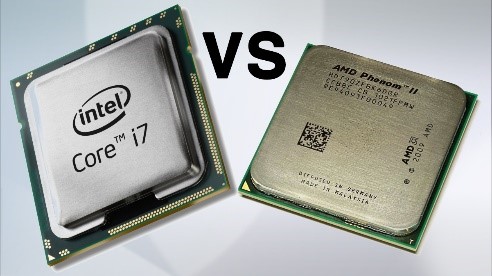
The very first part you should pick out is your central processing unit (CPU). The CPU is the brain of your computer and is in charge of executing all the computer programs you are running on your PC. When it comes to choosing your CPU, you must look at two important things which are the processing speed and the number of processing cores. Generally, the higher the speed and the more cores you have, the more power it has. In the market right now, you can choose from two different brands of CPUs which are Intel and AMD. There isn’t much of a difference in performance of the two brands, it just comes down to personal preference. Once you have chosen the CPU you want you will need something to cool the CPU. There are two types of cooler which are air coolers and water coolers. Water coolers tend to have more cooling performance compared to air coolers, but the decision is up to the user.
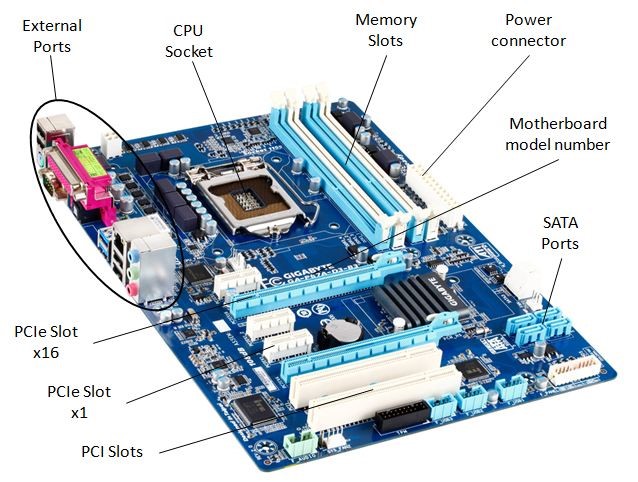
The next part you will have to choose is the motherboard. The motherboard oversees connecting all components together. When looking for the right motherboard for you it is important to keep in mind the type of CPU you have because not all CPUs are compatible. For example, you cannot put an AMD CPU into an Intel motherboard and vice versa. Another important thing to know about motherboards is the form factor or in other words the size of the motherboard. There are 4 sizes available which are ATX, Micro ATX, Mini ATX, and Extended ATX. Micro and Mini ATX are smaller form factors than ATX and Extended ATX but the performance of the boards itself should not be compromised by size. Also having different form factors allows you to have a different sized case.

Once you have selected the 3 things mentioned above, choosing the rest is easy. The next components you do not need to choose them in any order, if these components are within your budget and satisfy your needs. The next thing I would personally choose is your Random-access memory (RAM). RAM is like short term memory it stores information, that the PC will use at certain instances and once you power off your system it will forget everything unless you store in a storage device. When choosing your RAM, the most important things to look at is the size and the speed of the RAM. Just like the CPUs the more speed and size you have the better the performance. I mentioned in the previously, that you can store information into a storage device. When it comes to storage devices there are 3 types: hard drive, solid state drive, and M.2 solid state drive. The main difference between them are the speeds in which it read and writes information and the storage capacity. An M.2 storage device has the fastest speeds and smallest storage capacity and a hard drive has the slowest speeds and largest storage capacity. The average PC builder tends to have a combination of storage device in their PC, but it comes down to the purpose of the PC to determine what you will need.

When it comes to choosing a graphics card, it is very difficult. The purpose of a graphics card is just to output the images generated by the computer. However, some people might need better graphics cards than others. For example, if you plan to do video and image editing, playing video games with high graphics you will need a graphics cards with more power than someone that is trying to build a computer to just browse the internet and write essays. The best way to choose a graphics card would be to find someone that built a computer with the same purpose you want to build one and compare and see what they have. It will direct you towards the right graphics card for you. Finally, after gather all these components you will need to choose a power supply which is simple. The power supply is what provides electricity to each component in the system. When shopping for a power supply you will see that they come in different wattages. The wattages determine how much electricity the power supply can pump into the system. The two components that take the most power in your system is the CPU and the graphics card. Once you determine how much power those two components need you should get a power supply that is about 100 or more wattage over that amount.
Important Things to Consider:

You now have all the components necessary to build a PC expect the case. Shopping for a case is all personal preference, but to determine if the case is good, you will need to take several things into account. You will need to determine if your motherboard and graphics card will fit in the case and if there is proper airflow to cool the system. Air flow is a very important factor in building because without the proper air flow in a case your system will overheat and may damage your components. To properly cool the PC, you should have case fans. Case fans either blow air in or out the system depending on how you place them. You should try to achieve equal air flow which means the same amount of air is blowing in and out, but that is very difficult to produce so many people tend to either had positive (more air in) and negative (more air out) air flow to cool their system. Another thing to take into consideration is the price of peripherals which are things like the mouse, keyboard, and monitor. Prices vary for these things and it comes down to personal preference.
You have now completed the hard part of building a PC which is choosing the parts. Many new beginners believe that the building of the PC is much harder, but it is easier. I would recommend when you start the configuration process to watch videos on YouTube on how to configure them before starting so that you have a good understanding. After following along, you should have one complete PC.
Work Cited:
Bauer, R., BauerRoderick, R., & Bauer, R. (2019, April 24). What’s the Diff: RAM vs Storage. Retrieved April 26, 2019, from https://www.backblaze.com/blog/whats-diff-ram-vs-storage/
Carey, G. (2019, April 24). AMD vs Intel: Which chipmaker does processors better? Retrieved April 26, 2019, from https://www.techradar.com/news/computing-components/processors/intel-vs-amd-which- processor-is-best-936589
Crider, M. (2017, July 11). How to Manage Your PC’s Fans for Optimal Airflow and Cooling. Retrieved from https://www.howtogeek.com/303078/how-to-manage-your-pcs-fans-for-optimal-airflow-and-cooling/
Urness, T. (2007). Teaching computer organization/architecture by building a computer. Proceedings of the 2007 Workshop on Computer Architecture Education – WCAE 07. doi:10.1145/1275633.1275650
Sakib Amin

